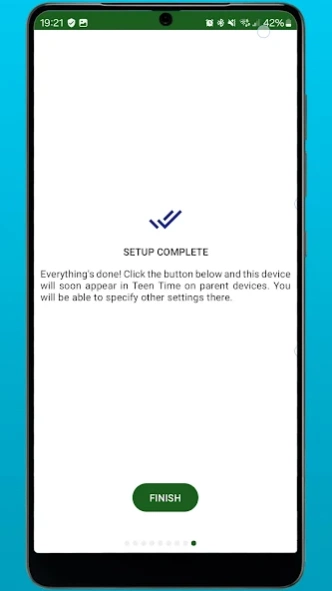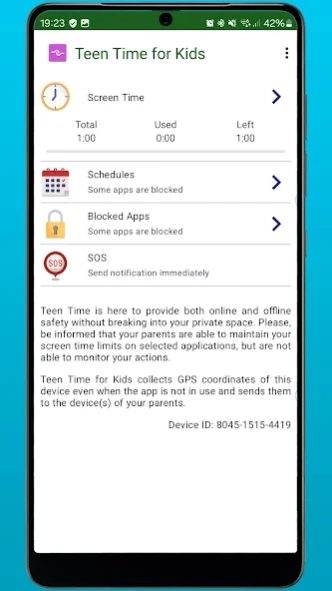Teen Time for Kids 1.0.07
Free Version
Publisher Description
Teen Time for Kids - Kid's companion for Teen Time - Parental control
Teen Time for Kids , part of Teen Time ecosystem, is an extremely useful application for parental control and screen time management for smartphones and tablets. Know where your children are and what they do during the day, control some of the features of children's devices remotely and more.
Children need clear organization of their free time. The right approach to this problem today is the success of your children in the future.
By installing Teen Time for Kids on your child's device, and Teen Time – Parental Control, Screen Time & GPS on your own will give you the perfect tool for managing your kid's smartphone or tablet on Android.
App features:
✔ Single all for all family members;
✔ Support smartphones and tablets on Android;
✔ Complete blocking of selected games and applications;
✔ Screen time limits;
✔ App usage schedules;
✔ Ability to make temporary changes to daily rules;
✔ Device current location & history;
✔ Notification of arrival or departure of the child from any place (home, school);
✔ Information on the battery level and sound level of the child device;
✔ An ability to change the sound level remotely;
✔ Sending instant messages to the child's device, which will be placed on top of all windows;
✔ SOS widget for children's device;
✔ Screen time stats ongames and app usage (Clash of Clans, PUBG, Snapchat, YouTube, Like, Instagram);
✔ Statistics on YouTube videos, searches on the Internet and a list of websites visited;
Child Benefits:
✔ Effective organization of free time;
✔ Establish clear rules for using your smartphone and tablet on Android throughout the day;
✔ SOS widget, instant messaging and the ability to remotely change the sound level will ensure quick communication with parents under any circumstances;
✔ Phone location information;
✔ An ability to view usage statistics throughout the day, which will surprise even the owner of the device;
✔ Better college grades and general productivity;
✔ Healthier information environment.
Teen Time Goal:
Help kids get less distracted, learn better, spend more time without smartphones and tablets. Using the Parental Controls app, children will learn how to organize their time effectively, become more mindful and productive, and parents will always be at ease with them.
Permissions
This app uses the Device Administrator permission.
This app uses Accessibility services. Accessibility Services API is required for collecting names of the running applications and visited web-pages in the browser. Additionally Teen Time for kids collects its anonymous crash logs, diagnosis information & firebase installation id. This API is also used to block access to applications once the Screen Time limit is reached. This information is transferred to Teen Time for parents application in order to create device usage reports. This is important to support all children, including those with pre-diagnosed disabilities, from creating or aggravating social, learning and other behavioral disorders.
Support
Our employees will answer any of your questions. Just email us at support@teentimeapp.com .
Try it now!
About Teen Time for Kids
Teen Time for Kids is a free app for Android published in the System Maintenance list of apps, part of System Utilities.
The company that develops Teen Time for Kids is Parental Control App by Teen Time. The latest version released by its developer is 1.0.07.
To install Teen Time for Kids on your Android device, just click the green Continue To App button above to start the installation process. The app is listed on our website since 2024-04-26 and was downloaded 1 times. We have already checked if the download link is safe, however for your own protection we recommend that you scan the downloaded app with your antivirus. Your antivirus may detect the Teen Time for Kids as malware as malware if the download link to com.teentime.kid is broken.
How to install Teen Time for Kids on your Android device:
- Click on the Continue To App button on our website. This will redirect you to Google Play.
- Once the Teen Time for Kids is shown in the Google Play listing of your Android device, you can start its download and installation. Tap on the Install button located below the search bar and to the right of the app icon.
- A pop-up window with the permissions required by Teen Time for Kids will be shown. Click on Accept to continue the process.
- Teen Time for Kids will be downloaded onto your device, displaying a progress. Once the download completes, the installation will start and you'll get a notification after the installation is finished.